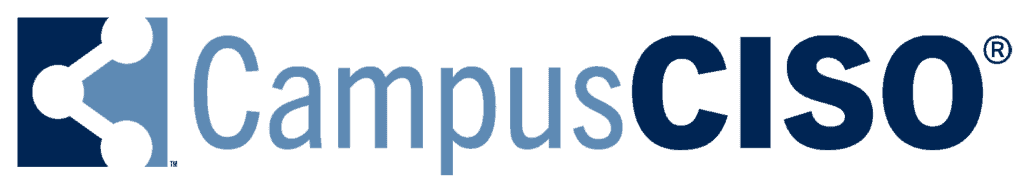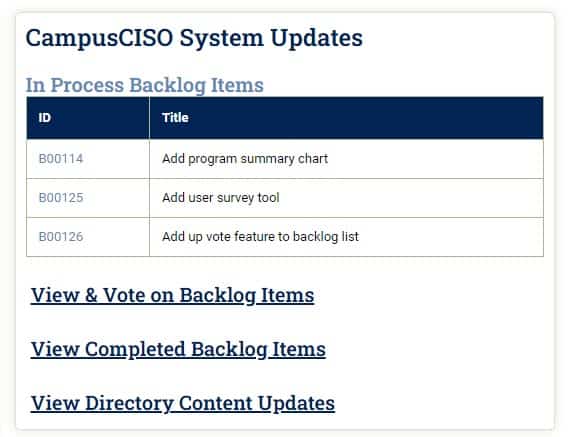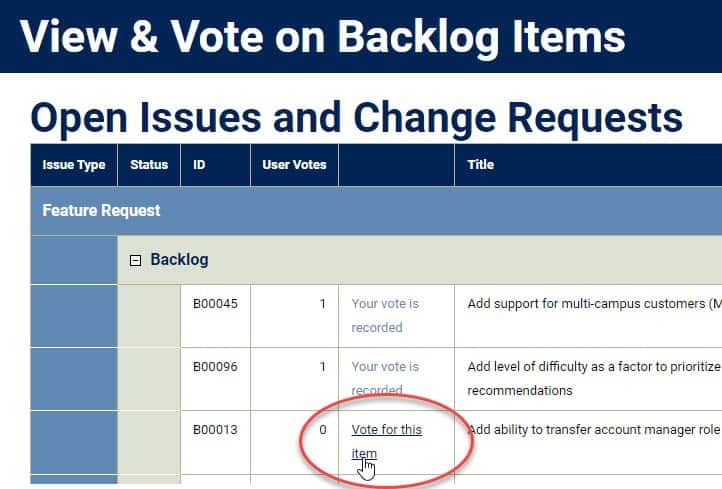What happens after submitting a feature request?
After submitting an idea for improving CampusCISO, what happens next?
First, you’ll get a confirmation email. If we have any questions about your request we’ll reach out and gather additional information.
As your request moves through the system, you’ll get automatic updates each time we add additional notes or change the status of the request. In general, requests move through a series of stages:
- Backlog
- Scheduled
- In Process
- Complete
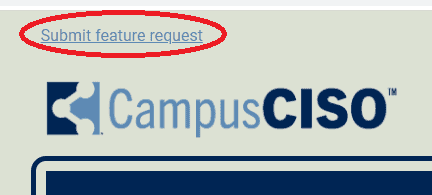
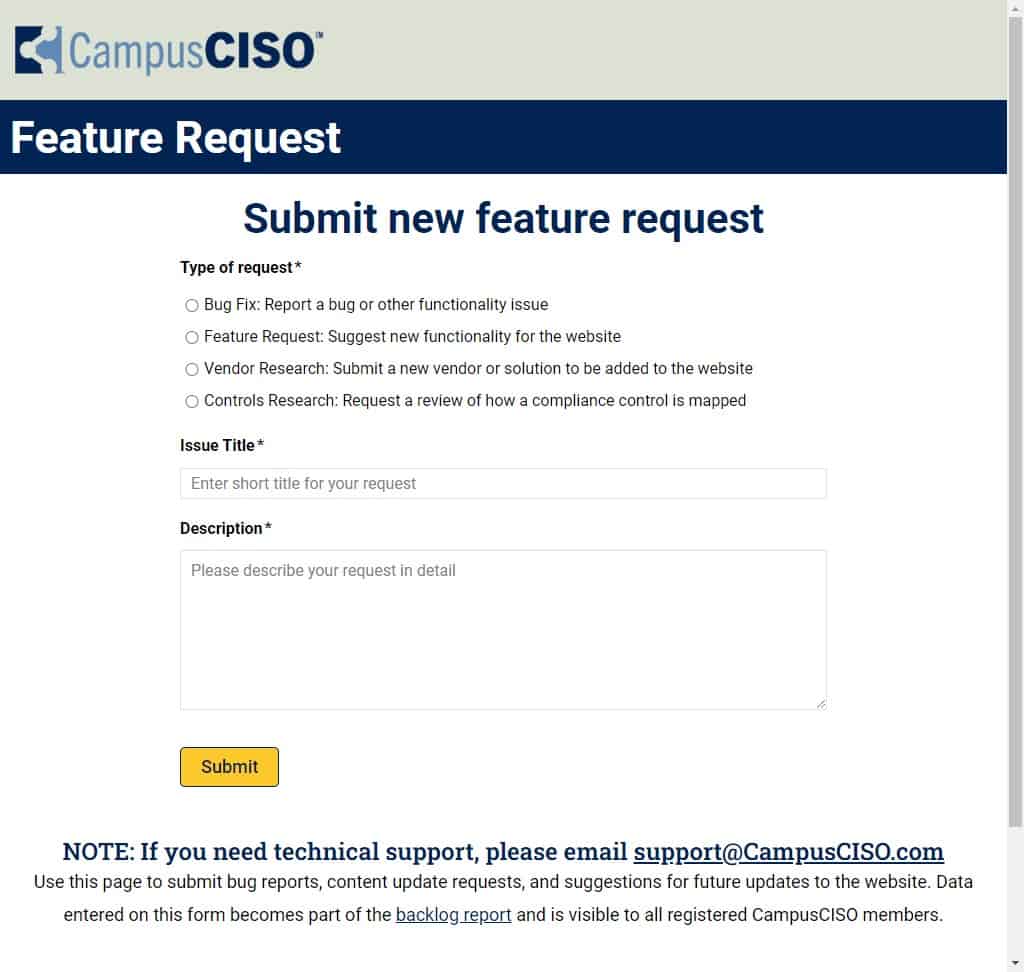
Review requests from the member dashboard
When you sign in to CampusCISO, the system takes you to the Member Dashboard after the initial announcement screen.
At the bottom of this page, you’ll find the “CampusCISO System Updates” section.
At the top of this section, you can review updates that are in process. These will be the next features released to CampusCISO.
Vote on the backlog items most important to you
You can also review all open backlog items and vote on the items that are most important for you.
Each user is limited to one vote per item. We’ll use these votes to help prioritize what features will be developed next as we continue growing and enhancing the tool.
Keep sending us your feedback!
We want to keep refining CampusCISO based on user feedback, so please keep sending your ideas and requests. We know the education community is great at sharing and collaborating, and our goal is to make a crowd sourced resource for planning your institution’s cybersecurity strategy!