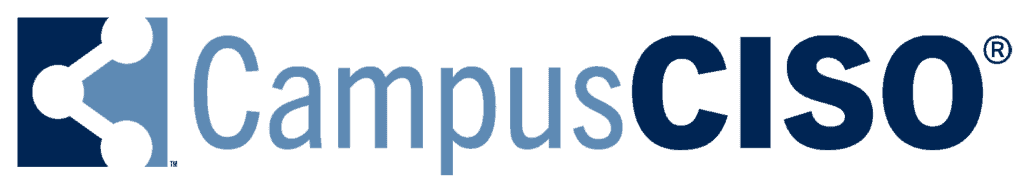Welcome to the CampusCISO community!
Your account was setup successfully. Check your email for a link to set your initial password.
While you wait, take a few minutes to review the getting started resources below.
Watch this video tutorial to learn how to complete your assessment
This video helps you get started with using CampusCISO™ and the CYBER HEAT MAP® cybersecurity capability assessment tools.
You’ll learn about the website navigation, review how to complete a cybersecurity capability assessment using the CYBER HEAT MAP tool, and how to upgrade to premium services that are available through the CampusCISO website.
How to contact us if you need support
Tutorial Videos
We’re creating shorter tutorial videos (versus the longer intro video above.)
If you have a question about the site, let us know. We’ll use your feedback to prioritize future tutorials
Submit requests through the portal
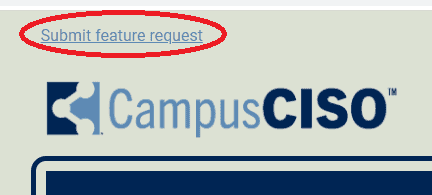
Once your account is setup, if you need a vendor added to the solutions directory, have an improvement idea, or need to report a bug, you can use the feature request link after signing into the portal.
Contact us via email
For urgent support issues, you can email [email protected]
We’ll get back to you as soon as possible!