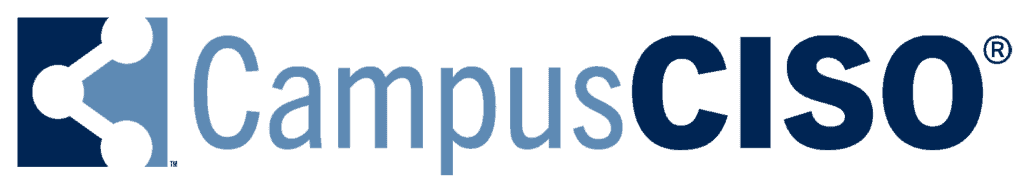We’ve updated the calculations used in the staffing section of the Institution Profile based on user feedback.
There are two goals in asking for staffing information as part of the assessment:
- Once we have enough institutions in the system, we will use this data to provide cybersecurity staffing level benchmarks. Some data users have asked for include comparing to variables such as total student and staff headcount, research expenditures, etc.
- A much requested feature for the tool is to help build improvement roadmaps and capture the labor required to support each capability. Collecting the available staffing at each institution will be important to support this feature when we introduce it in 2024.

How is the full time equivalent calculated on CampusCISO?
We’ve tweaked our formulas slightly. Rather than just counting the number of individuals on the team, we’ve adjusted to reflect how much a part-time or student worker can typically contribute to the team’s activities.
Full Time Staff
This value is fairly straightforward: We count 1 full-time employee as 1.00 FTE.
If you prefer, you can just use this field to record your employees. Just be sure to use the same method to calculate FTE for the IT and cybersecurity staffing portions. If you mix and match, you might get inconsistent results.
Part Time Staff
For part-time staff, we calculate 0.40 FTE for each part time person.
Again, if you’d prefer to record full time and part time staff using your own calculation methods, you can record all FTE under the full time staff field.
Student Staff
For student employees, we calculate 0.20 FTE for each student worker.
In the original version of the staffing calculation, we did not count students toward the total available workforce. Several schools requested this change because they rely heavily on student workers to deliver IT and cybersecurity services.
Next Steps for your institution's assessment

For most users, you won’t need to change anything.
If your headcount information is already recorded correctly, just save a new snapshot under the “Reports” menu. The updated values will populate automatically.
If you would like to migrate to either recording all staff with an FTE calculation that fits your institution’s standards, just record that value under Full Time staff.
Also, if you do not want to count student workers toward your project and support delivery labor estimates, just leave that field at 0.
We’re here to help
If you want us to review your specific institution needs, you can email [email protected] for assistance.